How to use Gmail Confidential Mode
Tap on Compose , and type the recipient’s email ID, subject and the body copy of the mail. You can even attach files that you want to send across.
You will see a small lock and time icon at the bottom, tap on that.
A new pop-up window will open where you can set the expiration date, with options from one-day to one-week, one-month, three-months, and five-years.If you set one-day, the e-mail will be deleted after 24-hours,Set the date and then click on save
Step Four
You also get an option to set a passcode. If you don’t set a passcode, the e-mail will be easily accessible to the recipient. However, if you wish to set a passcode, you will have to enter recipient’s phone number. Once that is done, just save, and send the e-mail
If you have set a passcode, the recipient will receive the email, but will have to verify his / her identity by entering the OTP sent on their mobile phone.
If the OTP matches, the recipient can then view the contents of the email. The core benefit of Gmail Confidential Mode is that the recipient will not be able to copy paste the content, forward the email, print or download the attachment.





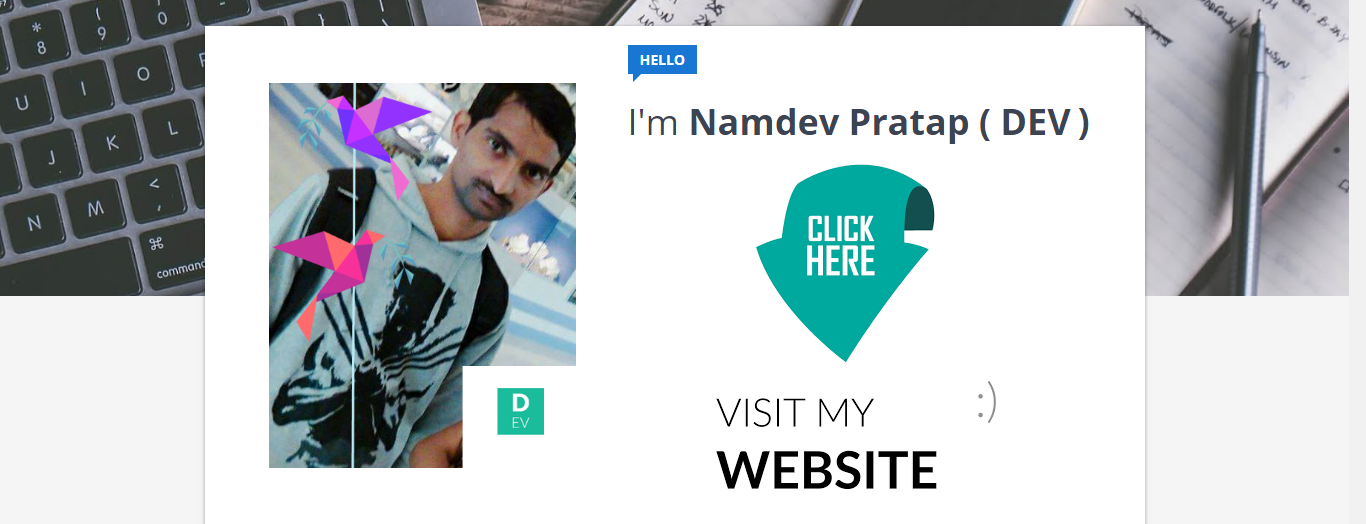
Please Leave ur Valuable comments Here ConversionConversion EmoticonEmoticon